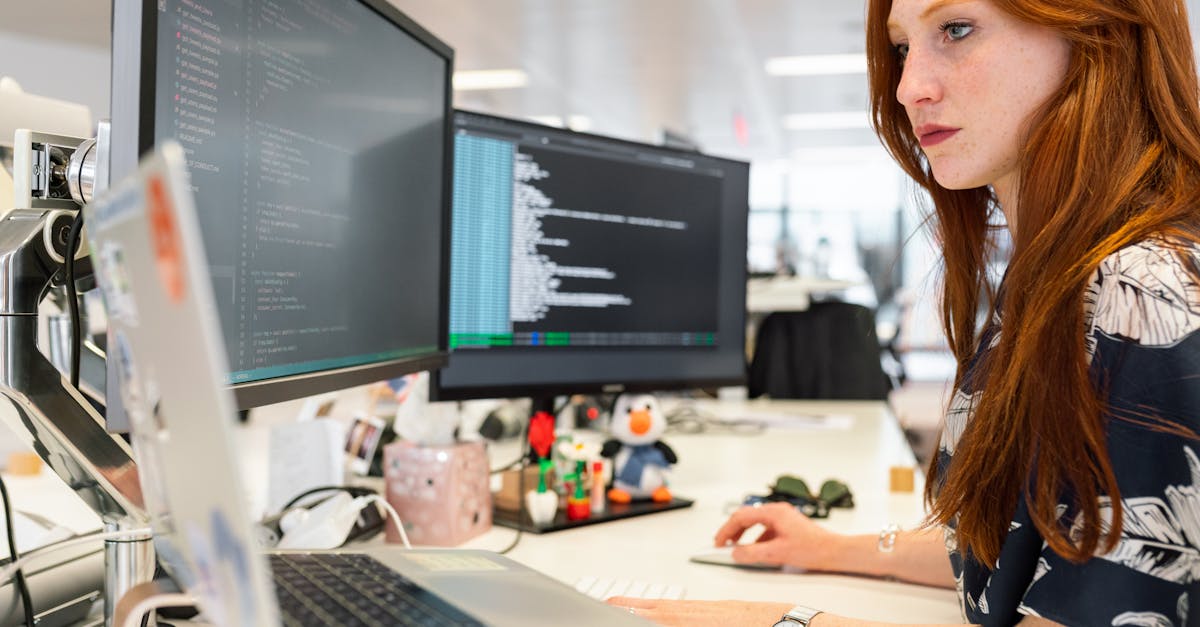Table Of Contents
Exploring Google's Keyword Planner
Google's Keyword Planner is an invaluable resource for anyone looking to enhance their Search Engine Optimization (SEO) strategy. This tool allows users to discover new keywords related to their business, providing insights into search volume and competition levels. By entering a few relevant terms or a website URL, you can generate a list of suggested keywords tailored to your specific niche. This feature is not only useful for identifying popular terms but also for understanding the potential traffic those keywords could bring.
Once you have your list of suggested keywords, Keyword Planner offers additional data to inform your decisions. The tool presents metrics such as average monthly searches and bid estimates, which can guide your selection process. You can also filter the keywords based on various criteria, helping you hone in on the most effective terms for your SEO efforts. This approach ensures that your content aligns with what users are actively searching for, boosting your visibility in search results.
Navigating the Features of Google’s Tool
Google's Keyword Planner is a powerful tool designed to assist marketers in their Search Engine Optimization (SEO) efforts. To get started, users need to set up an account in Google Ads. Once logged in, the interface offers options like "Discover new keywords" or "Get search volume and forecasts." Each of these options provides unique insights that can greatly enhance an SEO strategy.
Exploring the "Discover new keywords" feature allows users to input broad topics or specific phrases relevant to their business. This generates a comprehensive list of keyword suggestions along with useful data on average monthly searches and competition levels. The "Get search volume and forecasts" option further helps in analysing trends over time, enabling marketers to make informed decisions about which keywords to prioritise for their Search Engine Optimization (SEO) campaigns.
Utilizing Search Engine Autocomplete
Search Engine Autocomplete is a valuable tool for anyone looking to improve their Search Engine Optimization (SEO) strategy. When you start typing a query into a search bar, suggestions pop up, offering phrases that other users frequently search for. These suggestions can reveal popular topics and specific queries related to your industry. By analysing these suggestions, you can identify keywords that are not only relevant but also have the potential to attract a significant audience to your content.
Harnessing the power of Autocomplete involves a simple yet effective approach. Begin by typing in a basic keyword associated with your niche. Take note of the suggested completions that appear, as these are insights into what people are commonly searching for. This method not only generates additional keyword ideas but also helps you understand user intent, an integral component of effective Search Engine Optimization (SEO). By incorporating these keywords into your content strategy, you can enhance your visibility and engagement online.
Leveraging Suggestions for Additional Ideas
Leveraging the suggestions provided by search engines can significantly enhance your keyword research process. When you type a query into a search bar, autocomplete features will display a list of related phrases that users commonly enter. These suggestions reflect real-world user behaviour and can uncover terms that you may not have initially considered. By carefully analysing these phrases, you can identify valuable keywords that align with your content strategy and target audience.
In addition to autocomplete suggestions, you can explore related keywords presented at the bottom of search results pages. These terms not only offer insights into popular searches but also highlight potential content gaps in your niche. Incorporating these suggestions into your Search Engine Optimization (SEO) approach enables you to align your website more closely with what potential visitors are actively searching for, ultimately improving your visibility and traffic.
Examining Related Searches
Related searches are an invaluable resource for identifying potential keywords that can enhance your Search Engine Optimization (SEO) strategy. When you enter a query into Google, the search results page often displays suggestions for similar queries at the bottom. These related searches reflect what other users are exploring, providing insights into the topics and phrases that may resonate with your target audience. By analysing these suggestions, you can uncover additional keywords that are relevant to your niche, helping to broaden your content and attract more visitors.
Utilising related searches can also help you understand how your audience frames their inquiries. This understanding allows you to tailor your content more effectively to meet their needs. Observing patterns in related searches can guide you in creating content that addresses common questions or concerns, ultimately improving your site's visibility and ranking. This approach ensures that your Search Engine Optimization (SEO) efforts align closely with what people genuinely want to know, enhancing user engagement and satisfaction.
Finding Keywords Through Google's Related Queries
Google's related queries feature can serve as a valuable resource for discovering keywords that align with Search Engine Optimization (SEO) goals. When users conduct searches, Google often expands the landscape of keywords by displaying related searches at the bottom of the results page. This list reflects the terms frequently associated with the primary query, presenting opportunities to penetrate different aspects of user intent. By tapping into these suggestions, website owners can gain insight into the language and topics their audience is actively engaging with.
Additionally, examining related searches can reveal long-tail keywords that may not initially appear obvious. These longer phrases often reflect more targeted search behaviours, which can translate to higher engagement rates on content when optimised appropriately. Focusing on these keywords can elevate a site's visibility in specific niches. This tactic not only enhances the quality of content but also aligns with the overarching strategy of effective Search Engine Optimization (SEO), ensuring that site owners are in tune with user interests and competition within the search landscape.
FAQS
What is the best tool for finding keywords for SEO?
One of the best tools for finding keywords is Google’s Keyword Planner, as it provides insights into search volume and competition for specific keywords.
How does Google’s Keyword Planner work?
Google’s Keyword Planner allows users to enter keywords or phrases related to their business, and it generates a list of relevant keywords along with data on average monthly searches and competition levels.
Can I find keywords without using a paid tool?
Yes, you can find keywords using free methods such as search engine autocomplete suggestions, examining related searches, and using Google Trends to see what’s currently popular.
What are related searches, and how can they help with keyword research?
Related searches are suggestions that appear at the bottom of Google search results or in the search suggestions dropdown. They can provide additional keywords and phrases that users are searching for, which can enhance your SEO strategy.
How important is keyword research for SEO?
Keyword research is crucial for SEO as it helps identify what your target audience is searching for, allowing you to create content that meets their needs and improves your website’s visibility in search engine results.