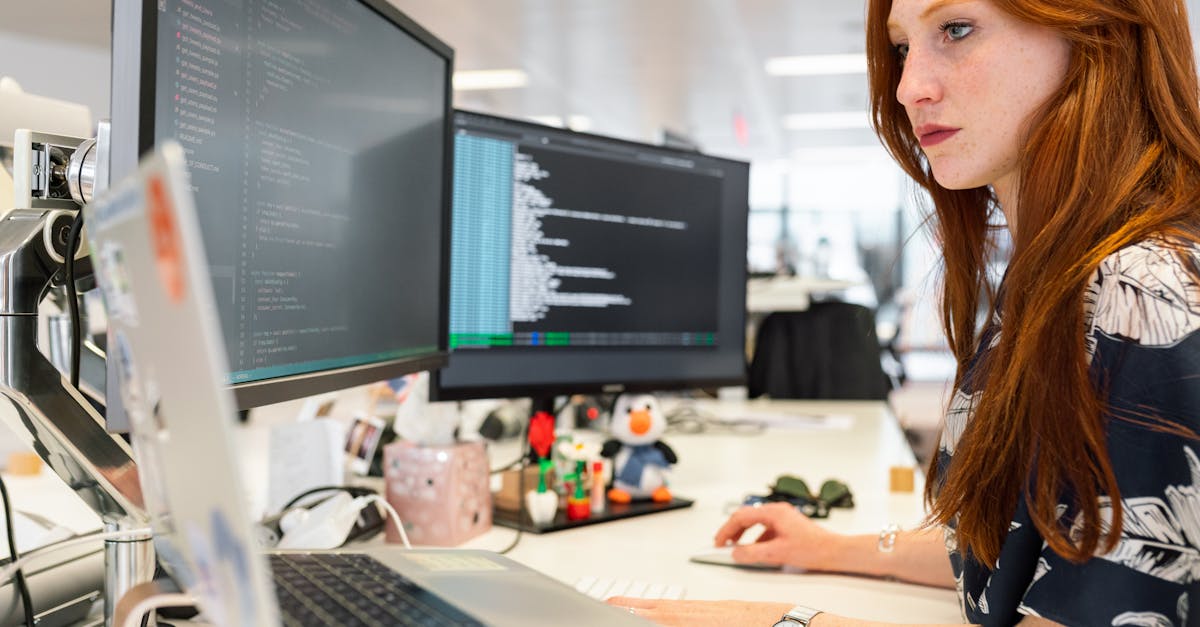Table Of Contents
Technical SEO Fundamentals
Technical SEO is a critical component for improving website performance and enhancing overall user experience, directly influencing Conversion Rate Optimization (CRO) efforts. It involves optimising various elements that search engines use to determine a site’s relevance and visibility. This includes factors such as ensuring proper indexing, improving site architecture, and optimising meta tags. A well-structured website not only ranks better in search results but also provides a more seamless navigation experience for users, which is essential for increasing conversions.
Understanding search algorithms and staying updated with their frequent changes is vital for any CRO strategy. Technical SEO skills help in diagnosing issues like slow load times or broken links that may hinder a user's journey. By addressing these technical aspects, marketers can create a more efficient pathway for users, ultimately leading to higher engagement and improved conversion rates. Additionally, a solid grasp of technical SEO allows for better collaboration with development teams, ensuring that everyone's efforts align towards optimising for conversions.
Enhancing Site Performance for Better Conversion
Site performance plays a crucial role in Conversion Rate Optimization. Faster loading times can significantly influence user behaviour, leading to lower bounce rates and higher engagement levels. Optimising images, leveraging browser caching, and minimising HTTP requests are essential steps toward achieving an efficient website. When users encounter delays, they are more likely to abandon their session, directly affecting conversion rates.
Monitoring site performance using tools like Google PageSpeed Insights helps identify bottlenecks that may deter potential customers. Regular assessments ensure that the website maintains optimal speed and functionality. These enhancements not only improve user experience but also contribute to better overall conversion strategies. By focusing on key performance indicators, businesses can fine-tune their approaches and reap the benefits of increased conversions.
Skills in HTML and CSS
Proficiency in HTML and CSS is crucial for anyone involved in Conversion Rate Optimization. These fundamental languages allow marketers and web developers to structure content and enhance the layout of a website. Understanding HTML helps in editing headings, meta tags, and images, while CSS is essential for styling elements to ensure a visually appealing user interface. A solid grasp of these skills enables professionals to implement changes that align with best practices, enhancing user experience and engagement.
Making minor adjustments in HTML and CSS can significantly impact how users interact with a site, ultimately affecting conversion rates. For instance, optimising button placements or altering font choices can lead to a more intuitive navigation experience. Such improvements help in reducing bounce rates and encouraging users to take desired actions. Mastering these technical skills ensures that any proposed changes for Conversion Rate Optimization are executed effectively, leading to better outcomes for businesses.
Making Minor Adjustments to Improve User Experience
Making minor adjustments to a website can lead to significant improvements in user experience, which is essential for effective Conversion Rate Optimization (CRO). Small changes, such as tweaking button colours or adjusting the layout of content, can influence how visitors interact with a page. Ensuring that calls to action stand out and are placed strategically can guide users through their journey, making it easier for them to complete desired actions.
Another effective approach is to simplify navigation. This includes reducing clutter on menus and ensuring that essential information is readily accessible. When users can find what they are looking for with minimal effort, their overall satisfaction increases. A streamlined user experience directly contributes to higher conversion rates, as users are more likely to engage with a site that allows them to achieve their goals without frustration or confusion.
Utilising Heatmaps and User Session Recordings
Heatmaps and user session recordings are invaluable tools for understanding user behaviour on websites. They provide a visual representation of how visitors interact with various elements of a page, revealing areas that attract attention and those that may be ignored. By analysing these insights, businesses can identify potential pain points in the user journey and make informed decisions regarding layout, design, and content placement. This understanding is crucial for effective Conversion Rate Optimization, as it allows for targeted modifications that enhance user engagement.
User session recordings take this analysis a step further, offering a video-like replay of individual visitors’ interactions. These recordings provide context to the data captured in heatmaps, allowing teams to observe how users navigate through a site, where they hesitate, and what ultimately leads them to convert or abandon their journey. This granular insight into user behaviour equips marketers and web developers with the knowledge needed to refine their strategies, ultimately driving higher conversion rates and improving overall user experience.
Visualising User Engagement on Websites
Understanding user engagement is pivotal in enhancing Conversion Rate Optimization (CRO) strategies. By employing tools like heatmaps and user session recordings, website owners can gain valuable insights into how visitors interact with their pages. These tools visually represent user behaviour, indicating where users click, scroll, or hesitate. Such data reveals patterns that inform design changes, helping to create a more intuitive user experience that aligns with visitor expectations.
Heatmaps provide a colour-coded representation of user clicks and activity, making it easier to identify which areas of a webpage attract attention. User session recordings allow for a deeper analysis of individual journeys, pinpointing common pathways and friction points. This rich visualisation of user engagement assists in making informed decisions that boost Conversion Rate Optimization efforts, ultimately leading to higher conversion rates and improved overall performance of the website.
FAQS
What is CRO and why is it important for my website?
CRO, or Conversion Rate Optimisation, is the process of increasing the percentage of website visitors who complete a desired action, such as making a purchase or signing up for a newsletter. It is important because it helps maximise the effectiveness of your website, ultimately leading to increased revenue and better user engagement.
Do I need to be a developer to perform CRO effectively?
While having development skills can be beneficial, it is not strictly necessary to perform CRO effectively. Understanding technical fundamentals, such as SEO and HTML/CSS, can help you make informed decisions and collaborate with developers more efficiently.
How can technical SEO impact my CRO efforts?
Technical SEO helps ensure that your website is structured properly and is accessible to search engines. A well-optimised site can improve load times, enhance user experience, and ultimately lead to higher conversion rates as users are more likely to engage with a fast, responsive site.
What tools can I use to create heatmaps and user session recordings?
There are several tools available for creating heatmaps and user session recordings, including Hotjar, Crazy Egg, and Mouseflow. These tools can help you visualise user behaviour on your website, allowing you to identify areas for improvement.
How can I improve user experience through minor adjustments in HTML and CSS?
Minor adjustments in HTML and CSS can include changing button colours, improving font sizes, or adjusting layout elements. These small tweaks can enhance usability and visual appeal, making it easier for users to navigate your site and increasing the likelihood of conversion.