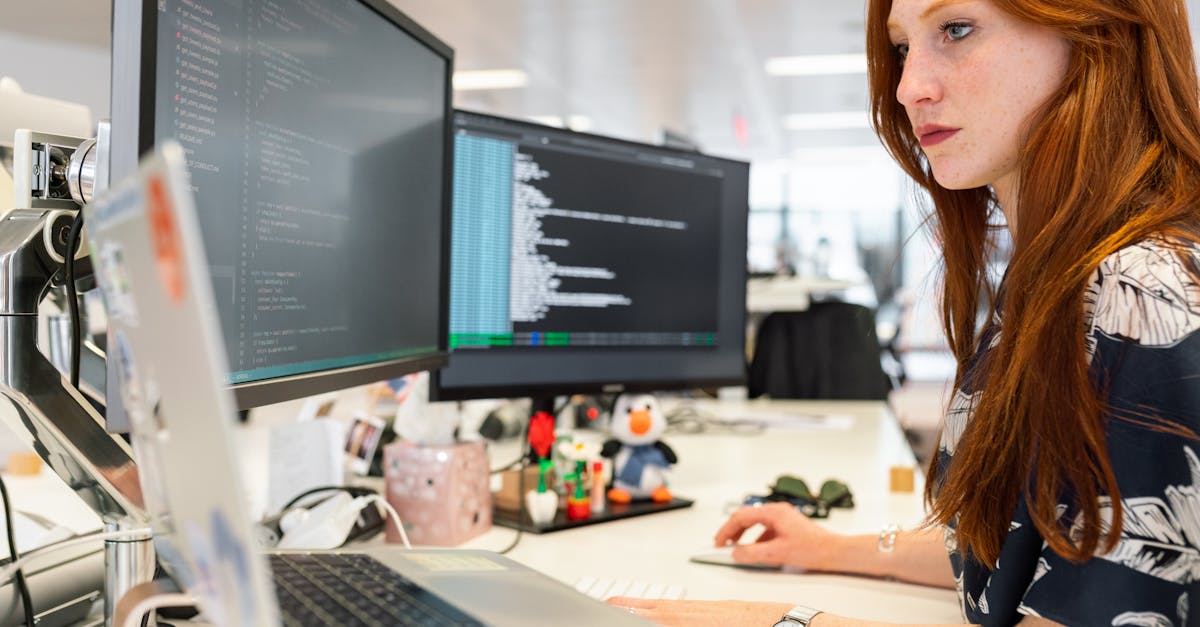Table Of Contents
Tools for Reporting
Reporting serves as a foundational component for organisations, providing a structured way to present data in a clear and concise manner. Tools for reporting help streamline the process of collecting and visualising data, allowing stakeholders to quickly grasp key metrics. Many businesses rely on these tools for generating recurring reports that summarise performance against predefined goals. A well-designed reporting tool can also offer customisation options, enabling users to tailor reports to the specific needs of various departments.
Popular software solutions for effective reporting range from simple spreadsheet applications to more sophisticated business intelligence platforms. Solutions like Tableau, Microsoft Power BI, and Google Data Studio integrate seamlessly into existing workflows, making data accessible to teams without extensive technical expertise. These tools often incorporate elements of Analytics and Reporting, allowing users to generate insights from their data while also presenting findings in an easily digestible format.
Popular Software for Effective Reporting
When considering popular software for effective reporting, several tools stand out for their capability to streamline data presentation and enhance decision-making processes. Microsoft Power BI is widely adopted for its user-friendly interface and robust visualisation options, allowing teams to create interactive dashboards and stunning reports. Another contender, Google Data Studio, offers seamless integration with other Google services, making it ideal for users already embedded in the ecosystem. These platforms enable organisations to track key performance indicators (KPIs) and share insights easily across teams.
A primary focus in the realm of analytics and reporting is ensuring that software can accommodate the unique needs of a business. Tableau is highly regarded for its advanced analytical capabilities and ability to handle large data sets, which is essential for companies aiming to leverage extensive information for reporting purposes. Additionally, Looker is gaining traction for its adaptable exploration features and strong data modelling abilities. These tools not only enhance the clarity and accessibility of reports but also empower organisations to make informed decisions based on up-to-date data.
Tools for Analytics
When it comes to tools for analytics, businesses have a wide range of options that cater to different needs and preferences. These tools help organisations sift through vast amounts of data to uncover patterns and trends. Companies often rely on platforms that provide advanced analytics capabilities, enabling them to make data-driven decisions. The right tools can enhance the ability to track key performance indicators and performance metrics effectively, aligning them with business goals.
Several analytics platforms have gained popularity for their robust features and user-friendly interfaces. Tools like Google Analytics, Tableau, and Microsoft Power BI stand out for their ability to integrate seamlessly with existing reporting systems and facilitate collaboration among teams. By combining analytics and reporting functionalities, these platforms allow users to visualise data and generate meaningful insights that drive strategic decisions.
Best Analytics Platforms for Businesses
Many businesses seek out the best analytics platforms to enhance their decision-making processes. These platforms provide advanced tools that enable companies to delve deeper into their data. Popular options such as Google Analytics and Tableau offer intuitive interfaces for analysing large datasets. Users can uncover trends and patterns that drive valuable business strategies. Moreover, these platforms often integrate well with existing reporting tools, facilitating a more comprehensive understanding of performance metrics.
In addition to established players, emerging analytics platforms also contribute significantly to the field. Solutions like Power BI and Looker provide innovative features that cater to the evolving needs of businesses. These tools not only streamline the analytics process but also enable seamless data visualisation, making it easier to share insights across teams. As companies continue to recognise the importance of combining analytics and reporting, the demand for robust platforms that support both functions is likely to rise.
The Process of Gaining Insights
Transforming raw data into actionable insights involves several systematic steps. Initially, organisations need to define clear objectives that align with their strategic goals. This involves determining the key questions that the data must answer. Following this, data collection is crucial; businesses often rely on both analytics and reporting tools to gather relevant information. The quality of the data collected plays a significant role in the effectiveness of subsequent analysis.
Once data is collected, the next step involves processing and analysing it to identify trends and patterns. This analysis may include statistical methods or visualisation techniques that help clarify the findings. After deriving insights, it's essential to communicate them effectively across the organisation. Tools that facilitate both analytics and reporting can assist in presenting these insights in a manner that enables informed decision-making. The final stage includes acting upon these insights to drive organisational improvements and strategies.
Steps to Transform Data into Actionable Insights
Transforming data into actionable insights involves a systematic approach that begins with clear objectives. Understanding the specific questions or problems to address is crucial. Gathering relevant data that aligns with these objectives sets the foundation for analysis. Both analytics and reporting play integral roles in this process, as they provide the necessary context and measurement against which performance can be assessed.
Once the data is collected, it must be analysed to extract meaningful patterns and trends. This step is where analytics truly shines, allowing businesses to delve deeper into the numbers. Reporting consolidates these findings into clear visualisations and summaries that can be easily understood. The combination of analytics and reporting ensures that insights generated are not only data-driven but also relevant and tailored to inform strategic decisions effectively.
FAQS
What is the main difference between reporting and analytics?
Reporting typically involves the collection and presentation of data in a structured format, focusing on historical performance, while analytics goes deeper by examining data trends and patterns to understand the reasons behind those results.
How do insights differ from reporting and analytics?
Insights represent the actionable conclusions drawn from analysing data. They provide recommendations for decision-making based on both reporting and analytics, enabling organisations to make informed choices.
Which tools are best for effective reporting?
Popular reporting tools include Microsoft Power BI, Tableau, and Google Data Studio. These platforms help in visualising data and generating comprehensive reports for stakeholders.
What are some recommended analytics platforms for businesses?
Best analytics platforms include Google Analytics, Adobe Analytics, and SAS Analytics. These tools offer advanced features for data analysis and help businesses uncover meaningful patterns and trends.
What steps are involved in transforming data into actionable insights?
The process typically involves collecting relevant data, analysing it to identify trends, interpreting the findings to extract meaning, and finally, formulating actionable recommendations based on the insights gained.